Pincode TextField Widget in Flutter
pin_code_text_field
It’s a beautiful and highly customizable Flutter widget for entering pin code. Suitable for use cases such as login and OTP.
Usage
Use this package as a library
- Depend on it Add this to your package’s pubspec.yaml file:
dependencies: pin_code_text_field: <VERSION>
2. Install it You can install packages from the command line: with Flutter:
$ flutter packages get
Alternatively, your editor might support flutter packages get. Check the docs for your editor to learn more.
3. Import it Now in your Dart code, you can use:
import 'package:pin_code_text_field/pin_code_text_field.dart';
API
| name | type | default | description |
|---|---|---|---|
| isCupertino | bool | false | Application wrapped in CupertinoApp instead MaterialApp |
| maxLength | int | 4 | The total length of pin number & the number of pin boxes. |
| hideCharacter | bool | false | Show or hide the pin code. |
| highlight | bool | false | highlight the focused pin box. |
| highlightAnimation | bool | false | animated highlight of the focused pin box. |
| highlightAnimationBeginColor | Color | Colors.black | the starting color of the animated highlight. |
| highlightAnimationEndColor | Color | Color.white | the ending color of the animated highlight. |
| highlightAnimationDuration | Duration | 500ms | the duration of the highlight animation. |
| highlightColor | Color | Colors.black | Set color of the focused pin box. |
| pinBoxDecoration | BoxDecoration | ProvidedPinBoxDecoration._defaultPinBoxDecoration | Customization for the individual pin boxes. Check ProvidedPinBoxDecoration for possible options. |
| pinTextStyle | TextStyle | TextStyle for styling pin characters. | |
| maskCharacter | String | “\u25CF” | Special character to mask the pin code. Will only work if hideCharacter is set to true. |
| pinBoxHeight | double | 70.0 | Height of pin boxes. |
| pinBoxWidth | double | 70.0 | Width of pin boxes. |
| onDone | void Function(String) | Callback when the max length of pin code is reached. | |
| hasTextBorderColor | Color | Colors.black | Set color of pin box containing text. |
| pinTextAnimatedSwitcherTransition | Function(Widget child, Animation animation) | Animation of text appearing/disappearing, you can write your own or use a few presets: 1. PinCodeTextField.awesomeTransition 2. PinCodeTextField.defaultScalingTransition 3. PinCodeTextField.defaultRotateTransition | |
| pinTextAnimatedSwitcherDuration | Duration | const Duration() | Duration of pinTextAnimatedSwitcherTransition. Check ProvidedPinBoxTextAnimation for possible options. |
| errorBorderColor | Color | Colors.red | Highlight all textboxes to this color if hasError is set to true |
| onTextChange | Function(String) | callback that returns a text on input | |
| hasError | bool | false | set all border color to errorBorderColor |
| autofocus | bool | false | Autofocus on view entered |
| wrapAlignment | WrapAlignment | WrapAlignment.start | Alignment of the wrapped pin boxes |
| textDirection | TextDirection | TextDirection.ltr | The direction of the pin code |
| keyboardType | TextInputType | TextInputType.number | The type of the input keyboard |
| pinBoxColor | Color | null | Color of the pin boxes (Will be overridden by custom PinBoxDecoration) |
| pinBoxBorderWidth | double | 2 | Border Width of pin boxes |
| pinBoxRadius | double | 0 | The type of the input keyboard |
| hideDefaultKeyboard | boolean | false | The type of hide default keyboard |
| highlightPinBoxColor | Color | false | The background color of the pin box |
| hasUnderline | bool | false | Added underline to individual pin box |
Example
refer to example/lib/main.dart
Wishlist
Localization (L-R, R-L)Highlight animationPin Box animation- BoxDecoratorBuilder for customizing individual pin boxes
Tips and Tricks:
- Copy and pasting Wrap the
PinCodeTextFieldinGestureDetector, the launch an AlertDialog to access theClipboardand paste the strings to theTextEditControllerof thePinCodeTextField
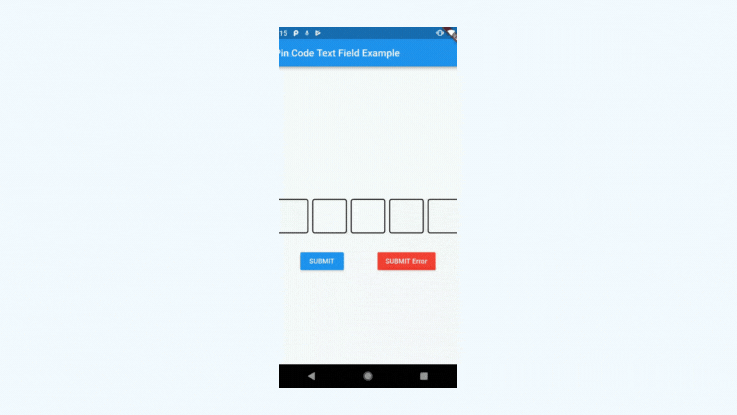

Credits:
This is developed by LiewJunTung
Download this project from the below link.
https://github.com/LiewJunTung/pin_code_text_field/archive/refs/heads/master.zip
You can visit original source page from the below link:
https://github.com/LiewJunTung/pin_code_text_field




